Make and interpret your first request
Send and interpret your first successful API request in less than a few minutes!
Prerequisites
This tutorial is for everyone, no matter what plan you're on. Before making your first request, ensure that you:
- Have your API token ready. You can access your token via your dashboard.
- Understand the structure of the eSports ecosystem.
- Have a Postman account. You can sign up for a free Postman account if you don't already have one!
Postman setup
Let's get you started! Firstly, open the Postman request via this button in a new tab:
Now that you've got your own private collection, you can add your API token securely by following these steps:
- Open the "Getting started with PandaScore" collection.
- Add your API token in the "Variables" section as the "Current Value" of the "token" variable.
- Press save (or Ctrl+S).
Once you've added your token, it should look similar to this:
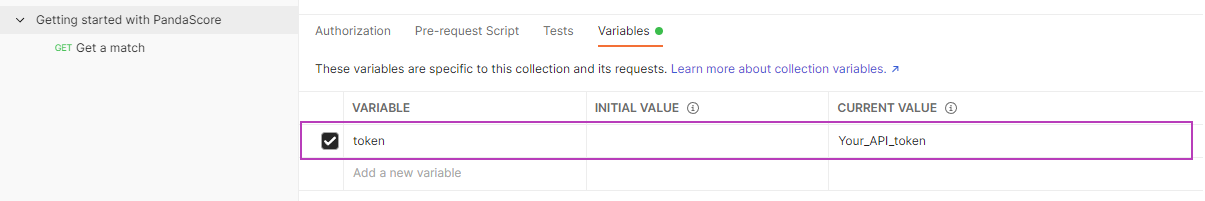
Your first request
Navigate to the GET request "Get a match" in your Postman collection. You'll see that the GET request we're sending to the API is this:
https://api.pandascore.co/matches/636351
The request pings the /matches endpoint (API reference) and takes a unique identifier 636351 to specify a particular match. To submit the request, simply press send.
Understanding the result
The match contains a lot of interesting information. Interpreting the JSON response might be a little overwhelming if this is your first time, and you might be thinking "Where do I start?". Below is an example interface, which highlights some of the elements from the response. All of this information is available in the response you have from the API, simply visually represented:
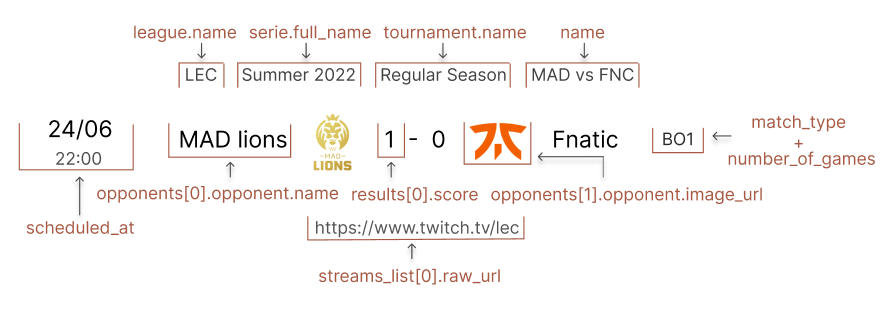
Each element in the visualisation above is coupled with its location within the JSON response. This should give you a great starting point to find this information in your own response, and provide further understanding of our API structure.
You can see just from this one request, the wealth of data available within the API, and in turn the value it could bring to your projects. Now that you know more about how to make and interpret requests, you can continue learning through our docs, or dive into our references.
Updated 5 months ago
